Thursday, November 22, 2012
Solidworks - Arc Dimensioning
Solidworks sketching again...
At this moment, I'd like to share regarding a shape having 'special capability' dimensioning which other shape don't have. It's ARC (and of course CIRCLE included, because a circle formed by a closed arc)... What heck is that?
Adding dimension on other shape can only taken from it's edge or it's endpoint to another reference like below ilustration:
What about ARC?
By using Dimension Properties > Leaders > Arc Condition, we can acquire more dimensioning options.
Still not enough? Solidworks offers some alternative by choosing the available options. The result will be like this :
Which one we should use? It's depend on our design intent.
To enable this option, we should start from the proper entities selection. Please be noted that we must select the desired arc, not the arc center. If we select the arc center, distance only available from or to arc center.
I think it's enough for now, hopefully this post will be useful for whom it may concern.
Labels:
Software,
Solidworks
Subscribe to:
Post Comments (Atom)
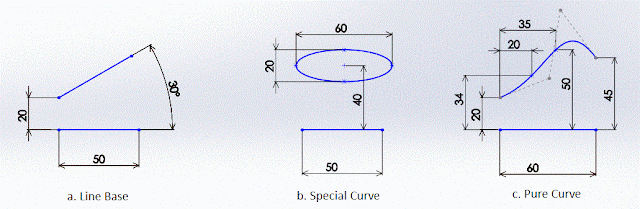



No comments:
Post a Comment